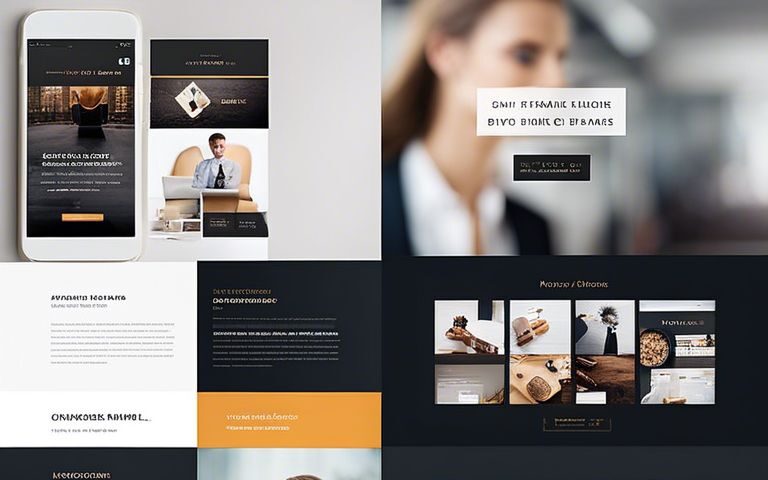Affordable Website Design – How To Find The Best Website Builders For Small Business

Designing Your Own Website – Tips From A Freelance Web Designer
April 23, 2024
Is Your Website SEO-Friendly? Boost Your Rankings With Our Redesign Services.
April 25, 2024Overwhelmed by the myriad of options available when it comes to website builders for your small business? Look no further! In this comprehensive guide, we will explore into the world of website design to help you find the best website builders that are not only affordable but also cater to the unique needs of small businesses. From user-friendly interfaces to customizable templates, we will navigate through the crucial features you need to consider to ensure your online presence stands out without breaking the bank. Stay tuned to discover how you can create a professional website that drives traffic and boosts your business’s online success.
Key Takeaways:
- Compare pricing and features: When looking for an affordable website builder, make sure to compare pricing plans and features offered by different platforms to find the best fit for your small business needs.
- Focus on user-friendly interfaces: Opt for website builders that have user-friendly interfaces and customizable templates to make it easy for you to design and maintain your website without technical expertise.
- Consider scalability and eCommerce capabilities: Look for website builders that not only meet your current needs but can also scale as your business grows. If you plan to sell products online, ensure the platform offers robust eCommerce capabilities.


How-To Identify Affordable Website Design Options
Tips for Researching Website Builders
Assuming you are looking for an affordable website design option, consider researching different website builders to find the best fit for your small business. Start by reading reviews and recommendations from other users to gauge the user experience and functionality offered by each platform. Look for pricing plans that fit within your budget and compare features such as templates, customization options, and customer support. This will help you narrow down your options and choose a website builder that meets your needs.
Any decision made in haste may lead to dissatisfaction down the line. Note, investing time in researching various website builders can save you money and time in the long run.
Factors to Consider When Selecting a Website Builder
Assuming you have narrowed down your choices, there are several important factors to consider when selecting a website builder for your small business. Look for ease of use, scalability, SEO capabilities, and mobile responsiveness in a website builder. Additionally, consider the customer support options, integrations, and pricing plans to ensure you are getting the best value for your money.
If you rush through the selection process, you might end up with a website builder that does not meet your needs or lacks necessary features. Take your time to evaluate all aspects before making a decision.
- Selecting a website builder that offers scalability will allow your business to grow without having to switch platforms.
- Ensure the website builder has SEO capabilities to help your site rank higher in search engine results.
- Look for a builder that provides mobile responsiveness to cater to users accessing your site on smartphones and tablets.
Designing Your Website on a Budget
How-To Choose the Right Template
Keep in mind that choosing the right template for your website is crucial when you are working on a budget. Look for templates that are user-friendly and mobile-responsive to ensure a seamless experience for your visitors. Consider templates that are easily customizable to match your brand’s identity.
Tips for Customizing Your Design Affordably
For affordable design customization, focus on tweaking colors, fonts, and images to reflect your brand without breaking the bank. Utilize free design tools and resources available online to make simple but impactful changes that align with your business goals. Any major design overhauls can be outsourced to freelance designers or agencies for a cost-effective solution.
- Choose minimalist design elements to keep costs down
- Utilize free design resources like Canva and Unsplash
- Consider hiring a freelance designer for custom graphics or logos
Optimizing Your Website for Maximum Impact
How-To Ensure a User-Friendly Experience
Unlike the early days of the internet, users today have high expectations when it comes to website design and functionality. With attention spans getting shorter, it’s crucial to ensure that your website delivers a seamless and user-friendly experience. From easy navigation to clear call-to-action buttons, every detail matters in creating a positive user experience.
Tips on Incorporating SEO without Breaking the Bank
With the importance of search engine optimization (SEO) in driving organic traffic to your website, it’s necessary to incorporate SEO best practices without draining your budget. If you’re looking to boost your site’s visibility on search engines without overspending, focus on creating quality content, optimizing meta tags, and building backlinks strategically. Perceiving SEO as a long-term investment rather than a one-time task can help you achieve sustainable growth.
- Focus on creating quality content
- Optimize meta tags effectively
- Strategically build backlinks
Bank on these simple yet effective SEO strategies to improve your website’s search engine rankings and attract more organic traffic. Do not forget, consistency and quality are key when it comes to SEO. Perceiving SEO as an ongoing process rather than a one-time project can help you stay ahead of the competition and increase your online visibility.
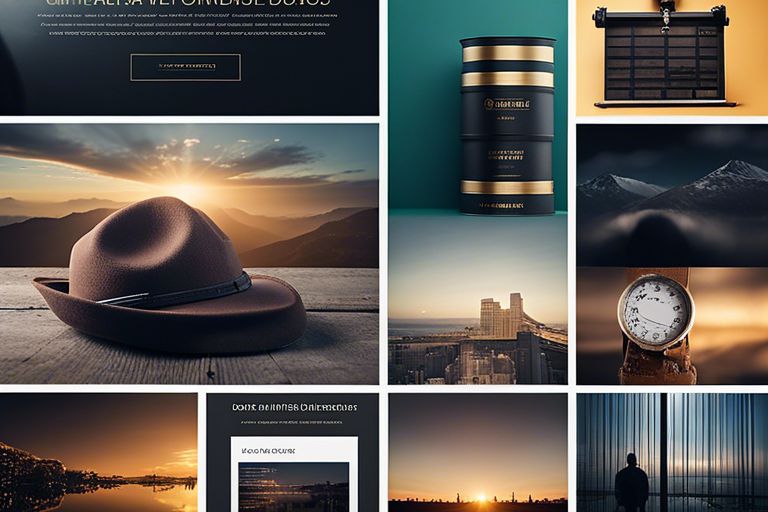
Maintaining Your Website Cost-Effectively
After visiting Best Small Business Website Builders in 2024: Our Top 4, you have successfully built a website for your small business. Now, it’s imperative to focus on maintaining your website to ensure it continues to attract and engage visitors effectively.
How-To Schedule Regular Updates
Some website owners overlook the importance of scheduling regular updates to keep their site fresh and relevant. Setting a schedule for updating content, checking for broken links, and optimizing for SEO can help you stay on top of your website maintenance tasks.
Tips on Troubleshooting Common Issues
For small business owners managing their websites, troubleshooting common issues can be a daunting task. Here are some tips to help you navigate through common problems like slow loading times, broken plugins, or security vulnerabilities:
- Regularly back up your website to prevent data loss
- Keep your website software, plugins, and themes updated to ensure optimal performance
- Monitor your website security by using strong passwords and implementing security measures
Perceiving these issues early on can prevent major problems down the line. Trusting experts for complex issues could also save you time and money in the long run.
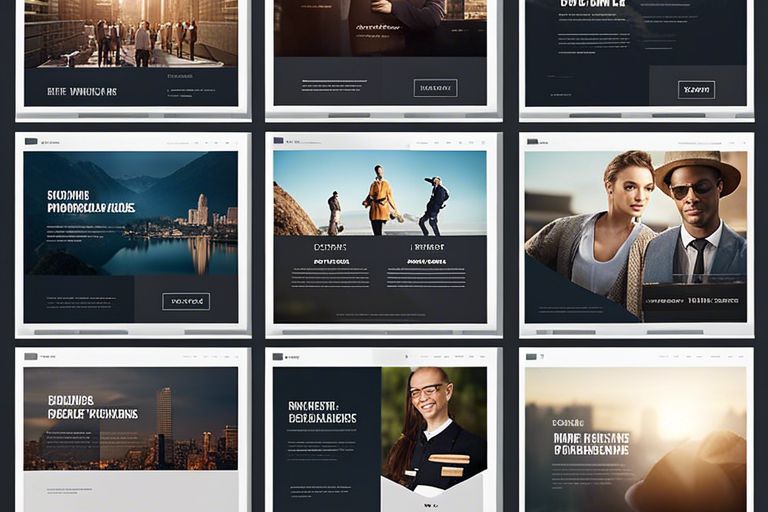
Final Words
Drawing together the key elements of affordable website design and the best website builders for small businesses, it is clear that finding the right platform is crucial for establishing a strong online presence. By considering factors such as cost, user-friendliness, and customization options, small businesses can select a website builder that meets their specific needs and budget. With the right tools and strategies in place, small businesses can create professional and functional websites that effectively showcase their products or services to a wider audience.
FAQ
Q: Why is having an affordable website design important for small businesses?
A: Having an affordable website design is important for small businesses because it allows them to establish an online presence without breaking the bank. A well-designed website can help attract new customers, enhance credibility, and increase sales.
Q: What are the key factors to consider when choosing the best website builder for a small business?
A: When choosing the best website builder for a small business, consider factors such as ease of use, customization options, pricing, mobile responsiveness, SEO features, and customer support. It’s important to select a platform that meets your specific business needs and goals.
Q: Can I create a professional-looking website without any technical skills?
A: Yes, you can create a professional-looking website without any technical skills by using website builders that offer intuitive drag-and-drop tools, pre-designed templates, and helpful tutorials. These platforms are designed to make website creation easy and accessible to everyone.
Q: Are there any free website builders available for small businesses?
A: Yes, there are free website builders available for small businesses, such as Wix, Weebly, and WordPress.com. While these free plans often come with limitations, they can be a great starting point for businesses with a tight budget. Consider upgrading to a paid plan for more features and flexibility.
Q: How can I ensure that my website is optimized for search engines?
A: To ensure that your website is optimized for search engines, choose a website builder that offers SEO tools and guidance. Focus on creating high-quality content, using relevant keywords, optimizing meta tags, improving website speed, and obtaining backlinks. Regularly monitor your website’s performance and make adjustments as needed to improve your search engine rankings.